En este curso usted aprenderá la configuración y administración de las características más utilizadas de los appliances FortiGate Unified Threat Management (UTM).
Los laboratorios se realizaran con equipamiento físico, explorará las políticas de firewall, autenticación de usuario, VPNs básicos, detección de virus, filtrado de correo electrónico, filtrado web, control de aplicaciones y más.
Estos fundamentos administrativos le proporcionarán una sólida comprensión de cómo integrar y mantener la seguridad de una red.
Se trabajara con equipos Fortigate con la versión 5.4.2
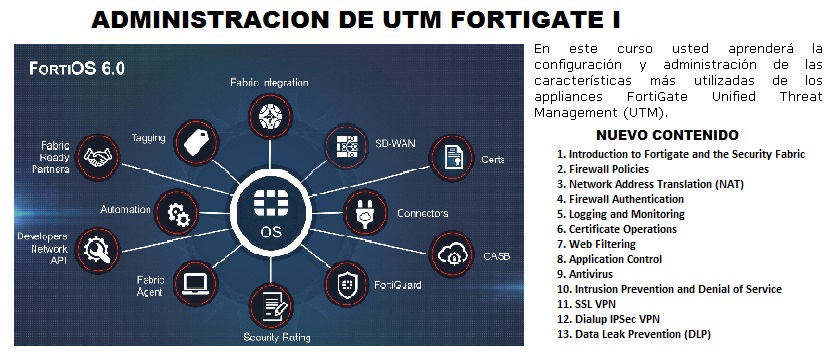
El curso contará con sesiones teórico-prácticas. Se empleará material audiovisual con la finalidad de facilitar los procesos de adquisición y evaluación del aprendizaje. Durante las clases se buscará la participación activa de los alumnos mediante el desarrollo de ejercicios y discusión en clase. Se trabaja con equipos reales y maquinas virtuales.
- Manual impreso del curso, Guía de Laboratorios.
- Los Laboratorios se realizaran con equipos reales y máquinas virtuales.
- Identify major features of FortiGate
- Differentiate between FortiGuard queries and Packages
- Choose an operation mode
- Restrict administration to Access via management networks
- Create administrator account with specific permissions
- Reset a lost admin password
- Run the built-in DNS server on an interface
- Run the built-in DHCP server on an interface
- Back up and restore configuration files
- Install new FortiGate firmware
INICIO : Segun Programación
DURACIÓN : 24 HORAS
Certificado en Administración de UTM Fortigate